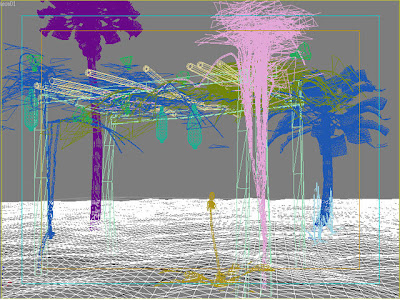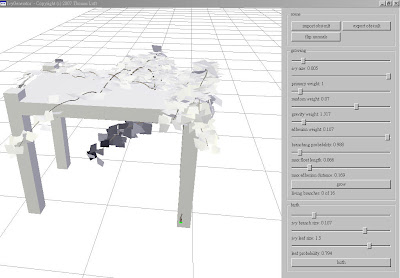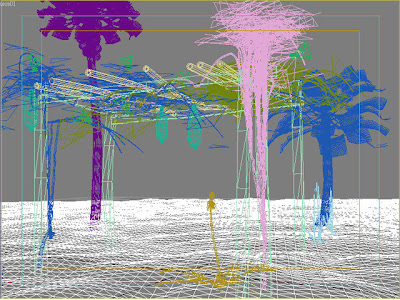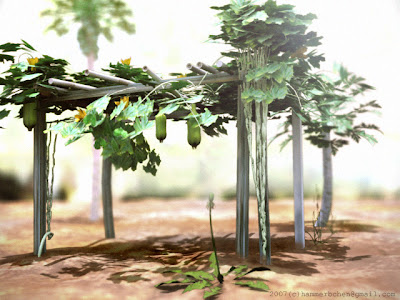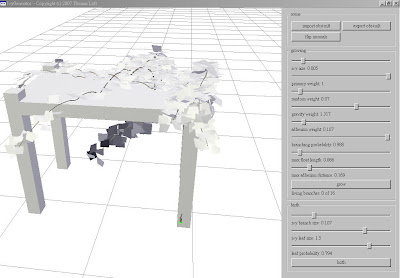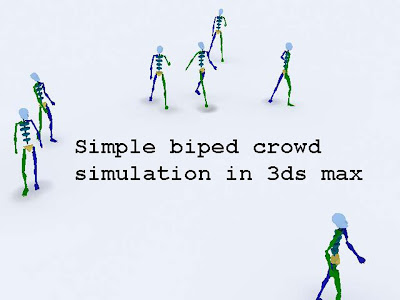可能是因為英文的關係 SL在台灣並不熱絡. 在國外 SL已經變成一種另類的行銷工具 電子產品公司如SONY在SL的世界開了虛擬的商店, 德國賓士汽車在SL當中放上虛擬的汽車 展示他們最新商品, 總統候選人在SL當中開虛擬後援會 記者會. 搖滾樂團在SL當中開演唱會.

Second Life當中的3D Model是以Prims為單位, Prims就是primitive的簡稱, 就是基本幾何體的意思. 除了人物 樹 草等以外的建築物 裝飾物 虛擬車店裡的汽車等等 都是以Prims為基礎製作出來的. 在SL當中共有13種基本物體 方體 球體 圓錐體...等等. 除了能夠調整大小 方位外 這些基本體還有類似3ds max當中modifier的特性. 例如: 剪切 挖洞 變形等等的指令 來延伸這些基本體的變化. 從兩個角度來看SL為什麼要以基本體為基礎(而不是讓使用者自己import任意的polygon模型): 原因一 很簡單 就是為了降低SL這具有MMORPG(大型多人線上角色扮演遊戲)特性的平台上 伺服器執行端的負荷, 以方體來說, ㄧ個方體也不過才12個三角面 根據第二人生官方對於單位面積土地上 可以放置的基本體上限約為0.2個/平方公尺 所以每平方公尺三角面限制大約為2-5個. 這樣粗算起來可能會覺得SL對於模型的限制很高 但是就ㄧ個第二人生島嶼來說, 65536平方公尺的島(相當於邊長256公尺的正方形) 可以放置1500個幾何體 其實綽綽有餘(你總不可能在島上塞滿建築物吧!). 使用基本幾何體的第二個原因是: 即時物理模擬運算. 什麼是即時物理運算? 看看這個影片你就會理解. 在SL當中物體被創建完後可以設定物體屬性. 有了物理運算 就可以確保這個虛擬世界的人物 物體不會相互穿透. SL當中物理模擬是和3ds max當中的物理模擬工具是相同公司出品的---Havok. Havok合併到3ds max當中就改名做Reactor.
土地管理費對照表(Land Maintenance Fee Schedule)
虛擬世界裏光是只有基本幾何體不免枯燥. 就在今年的四月份, SL推出了新的模型格式---雕塑幾何體(Sculpted Prims). 顧名思義雕塑幾何體就是以幾何體為基礎 不同的是還外加了特殊的貼圖---法線貼圖Normal Map. 這種貼圖有點類似置換貼圖(Displacement map), 與置換貼圖不同的是 法線貼圖不是只有灰階的顏色 而是彩色的同時帶有x, y, z的資訊 所以才能經由一張圖把模型複雜化.
虛擬世界裏光是只有基本幾何體不免枯燥. 就在今年的四月份, SL推出了新的模型格式---雕塑幾何體(Sculpted Prims). 顧名思義雕塑幾何體就是以幾何體為基礎 不同的是還外加了特殊的貼圖---法線貼圖Normal Map. 這種貼圖有點類似置換貼圖(Displacement map), 與置換貼圖不同的是 法線貼圖不是只有灰階的顏色 而是彩色的同時帶有x, y, z的資訊 所以才能經由一張圖把模型複雜化.
以這個人頭雕塑為例, Chip Midnight先生寫了一個很清楚的範例. 他以3ds max為編輯工具 事先做好了人頭雕塑的複雜模型 然後他又另外做了一個球的基本幾何體 放置在人頭模型的外圍 經由3ds max軟體的運算出法線貼圖 再把這張貼圖導入到SL當中 就可以產生像人頭這般複雜的3D model了. 雖然法線貼圖並不算太新的技術 當今的3D電玩遊戲也多半有用到法線貼圖的技術 但在SL當中還沒辦法直接產生法線貼圖 必須要透過其他3D繪圖軟體才能製作法線貼圖. 免費的軟體如Blender或是商業軟體Maya, 3ds max其實都有人為SL寫專門的編輯工具. 請見Second Life官方維基百科.
(Image from: SIMtools)
除了建築物裝飾物等等物體外 SL的世界最重要就是居民. SL當中居民的3D model不是用Prims搭建出來 而是用另外一套系統--- Appearance儀容系統. 看到Second Life的Appearance下拉式選單 儼然讓SE變成一套獨立的人物模型/材質工具, 因為SE的儀容系統的功能實在是太完整了:從臉部(Shape), 頭髮(Hair), 眼睛(eyes)到短袖上衣(shirt), 鞋子, 外套, 手套…裙子全部都可以讓使用者客製化(customize). 身體的每一個配件都可以改變材質(預設值是白色). 這裡順便提一下, SE內建的材質庫總共超過14大分類: 建築物(Buildings), 泥土(Dirt, sand, ground), 衣物(Fabric), 頭髮(Hair Textures), 岩石(Rock)…等應有盡有.

月兌光衣服吧! (Take off clothing): SL當中還有一個令人發噱的下拉式選單. 這個選單讓你可以脫下上衣, 褲子(pants)或是全脫(All Clothes). 有空去下載Second Life玩玩看吧!
[更多建模相關文章]