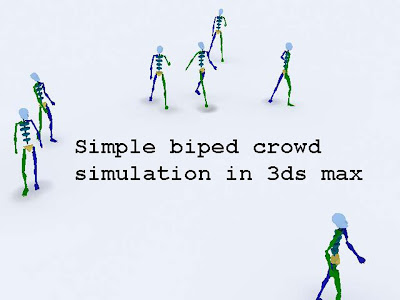3ds max發展到第九版, 它的頭髮功能已經相當成熟了. 自3ds max 8 開始把過去的頭髮外掛功能納入主程式當中, 在第9版當中又改善了介面 使用者能夠在視阜當中直接剪裁, 梳理, 改變頭髮長度, 使得3ds max 9嚴然變成虛擬的理髮廳般. 在本快速教學裡 你將學到三種女性短髮造型的製作. 經由給予Hair and Fur修改器, 你能夠在3ds max 9當中替你虛擬人物製作頭髮造型.
流程:
1. 自頭模型當中擷取頭皮的mesh
2. 加入hair anf fur修改器
3. 利用Hairstyle功能將頭髮變長
4. 利用recomb功能梳頭
5. 利用dynamics功能讓頭髮自然地貼著頭皮
6. 利用translate功能梳頭
7. 利用cut功能修剪多餘頭髮
教學影片 (總長35分鐘, 分成兩部份)
Part1
320x240
720x480
Part2
320x240
720x480
[更多文章]