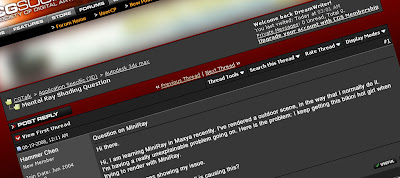 相信各位CG動畫愛好者一定有這樣的經驗---發現某個外掛似乎有bug, 但是不管是在台灣或是中國的論壇都沒辦法得到很好的答案; 或者是想要做某一種效果 國內論壇卻又太冷清/或是專業度不足 沒辦法有人能立即回應. 想到CGTALK問問題卻又苦於英文表達詞不達意. 這裡作者精選了常用語法, 從開頭說Hello 到引言 到問題描述 到結尾與致謝, 提供您英文的好用句 雖然無法涵蓋所有的情況 但是作為引子 能夠起個頭 使網友能在提問時更容易上手. 當然, 在CGTALK問問題還有一個好處就是可能會有業界的大頭(ie: Bobo)替你做專業諮詢.
相信各位CG動畫愛好者一定有這樣的經驗---發現某個外掛似乎有bug, 但是不管是在台灣或是中國的論壇都沒辦法得到很好的答案; 或者是想要做某一種效果 國內論壇卻又太冷清/或是專業度不足 沒辦法有人能立即回應. 想到CGTALK問問題卻又苦於英文表達詞不達意. 這裡作者精選了常用語法, 從開頭說Hello 到引言 到問題描述 到結尾與致謝, 提供您英文的好用句 雖然無法涵蓋所有的情況 但是作為引子 能夠起個頭 使網友能在提問時更容易上手. 當然, 在CGTALK問問題還有一個好處就是可能會有業界的大頭(ie: Bobo)替你做專業諮詢.例如: 一個模擬的情境, 你在使用Maxya軟體 用MiniRay算圖時, 結果不斷出現比基尼辣妹的畫面, 這是一個令人意外的結果. 你想把畫面貼到CGTALK上, 問問版上專家們的意見, 要怎要用英文呢?
別擔心, 有了以下常用語法範本, 說英文也可以很道地! 你可以這樣寫:
Title : Question on MiniRayHi there.Hi, I am learning MiniRay in Maxya recently. I've rendered a outdoor scene, in the way that I normally do it. I'm having a really unexplainable problem going on. Here is the problem: I keep getting this bikini hot girl when trying to render with MiniRay.Below are images showing my issue.Does anyone know what the hell is causing this?Thanks for your time.Hammer Chen
[CGTALK好用句]
1. 跟網友打招呼
Hi folks!
Hi there.
Hi guys,
Howdy.
Hello Ladys and gents,
Hi all
2. 簡單的前言介紹
我還是3ds max的菜鳥 我想問關於[專有名詞]的問題
I'm relatively new to 3ds max and I have some questions about .BIP files.
我是CG新手 在學[技術名稱]
i am new to CG and i am exploring a world of 3d modeling.
我正在學[技術名稱]
Hi, I am learning displacement map in max recently.
我有使用過[技術名稱]的經驗
I have experimented with displacement and vector displacement maps in various formats including EXR and TGA.
我用過A外掛, B外掛與C外掛
I have tried using Mental Ray, VRay and the Scanline renderer.
我正在製作某場景
I am working with a large scene imported from sketchup.
我目前在製作[軟體名稱]專案
Im working with a 1mb size maya file.
我目前正在進行[技術名稱] 處理[某個效果]
I'm working on an exporter and I'm currently dealing with materials.
我做了[某項操作], 我平常都是這樣弄
I've modelled and unwrapped a human, in the way that I normally do it.
我自己是用[軟體名稱]的
I'm a Maya user myself.
3. 提問的好用句
我有個問題
I have a problem.
我有個小問題
I have a quick question.
我有關於[texture size]的問題
I have question about [texture size].
恩 我有以下問題
Well im having this problem....
我有個怪怪的問題, [以下接問題描述]
I got a wierd problem, ...
我做了[某項技術], 問題是[以下接問題描述]
I have a lens effect glow on a couple omni lights, problem is the glow is shining through the objects in the scene like they're not even there?
我有個無法解釋的問題
I'm having a really unexplainable problem going on.
有時候我會遇到[問題狀況描述]的問題
Every once in a while I find myself running into a problem with the [relax tool].
以下是我的問題 希望有人幫我
here is my question, i hope that someone can help me:
問題是: [以下接問題描述]
Here is the problem: the box is broken when it is rendered.
在做[某個操作]時, 一直出現錯誤
I keep getting this error when trying to [render with Distributed Render Buckets].
我遇到了關於[軟體名稱]的問題
i am having some trouble with the SynchPlugin or whatever is causing this .
我遇到了關於[某項技術]的問題
Im having trouble with reflections
我在[軟體名稱]中遇到了問題
i'm having some trouble in [maya] right now.
我做了[某項技術], 問題是[以下接問題描述]
I have a lens effect glow on a couple omni lights, problem is the glow is shining through the objects in the scene like they're not even there?
某個外掛一直出現錯誤, 這個外掛是[外掛名稱]
i've got some issues with some plugins, namely the ReelSmart Motion blur plugin
有沒有人在[軟體名稱]遇到這些問題?
Has anyone encountered these problems in [Max 2009 Design]?
有沒有人知道怎樣使用[某算圖器]引起電腦算圖時關機
Does anyone know what can cause a new computer to shutdown during rendering a scene with some simple V-ray materials?
為什麼有時候我不能進行[某項操作]
Why is it that there are times when I can't paint the weights on some vertices?
算圖的時候突然關機
Shutdown during render
我讀過某個外掛的help檔 但是當我要算圖時[軟體名稱]卻當掉了
I fallow instructions in the hairtrix help's but when I try to make a render 3dsmax freeze.
一直閃爍
It is always blinking.
這種情況正常嗎?
is this normal?
當我在進行[某項操作]發生嚴重錯誤 我要怎樣解決??
while doing rigging and saving a file in maya8.5,fatal error accours. How can i rectify it.
我試著用[外掛名稱]去做[某個效果] 但是當我用這個外掛的時候, 卻失敗了
I 'm trying the plugin Hairtrix (Ornatrix) to make fur, and when I want to use Ornatrix and mental ray, it doesn't work.
有沒有人知道怎麼會發生這種鬼事
Does anyone know what the hell is causing this?
有沒有人知道我要怎樣解決這個問題
Does anybody knows how can I get by this issue?
有沒有人有這種問題
Anyone have this problem ?
可否幫我解決[軟體名稱]的問題
Hi, I need your help for v-ray.
我在想有沒有辦法能進行[某項技術]?
I was wondering if there was a way to specify a normal map attached to a texture?
不知道怎樣進行[某項技術]
I was wondering how to export a scene from 3DS max to Maya.
有沒有人知道什麼辦法可以進行[某項技術]?
does anyone know a way to change the world up axis in max to Y?
我不知道怎樣才是製作[某項技術]最好的辦法
I was wondering whats the best way about setting up my animation.
請問怎樣正確設定[某項技術]?
Does anyone know how to get my coordinates correct?
請問怎樣製作[某項技術]?
I was wondering how can i make a realistic looking jellyfish animation in maya?
怎樣在[軟體名稱]中進行[某個操作]?
How in 3ds max would I give an object a rotation constraint ??
我要問的問題是: 是否能進行[某項技術]?
The question im asking is if it is possible to somehow create invisible plane or something that is relatively the same size as the surface is being composited later.
有可能做做出[某項技術]? 如果答案是肯定的 有沒有人可以教我怎樣做
Is it possible to have different key frames for individual motion paths?
If so, could you please show me how?
我一直在試[某項技術]但是一直都不能正常運作 有沒有任何意見?
hey guys i've been trying to make a shelf button for aligning uv's with polyEditUv command but can't seem to get it working properly, any suggestions?
我知道[某項技術] 但是它們沒辦法做出我要的效果
I'm aware of scatter but it doesn't really do what i'm after.
能不能解釋如何能進行[某項技術]?
Can anyone explain how
有沒有人知道怎樣解決這個問題
Anyone know how to fix this?
如果有人知道如何解決這問題 我會非常感謝
if anyone knows what's going on and how it can be fixed, i would be very appreciative.
你都怎樣處理這件事
How do you do this?
有沒有人知道為何這樣?
Any thoughts on whats going on?
有沒有人知道為何會這樣?
anyone know why?
有沒有人知道為何會這樣?
Any ideas why this might be happening?
我希望有人能遇過這個問題 然後知道怎樣解決
Hi, I hope someone has come across this problem and figured it out.
有沒有人有過[軟體名稱]的經驗 請問這是不是只是程式的bug
I was just wondering anyone else was experiencing this or if these are just some bugs in the program.
這是[軟體名稱]的bug嗎?
Is it a v-ray bug?
如果我想要的目標無法達到 有沒有其他方法可以做?
If what I'm asking can't be done, is there a better way to do it?
有沒有別的方法可以做到呢?
are there other ways to do this?
我很急需要幫忙 我已經試了[某項技術]半天了 我快氣炸了
I desperately need help here, I've been trying for half a day now and nothing happens, whatever tutorial I follow has no results. I'm about ready to explode.
我快被它搞瘋了 不知道我哪裡做錯
It's getting me crazy i dunno what i am doing wrong.
我哪裡做錯了?
What am I doing wrong?
如果有人知道怎樣[某項技術]請回答
if anyone can tell me how to simulate a soft wind please feel free to post!
我要怎樣進行[某項技術]?
How can i scale up a skinned biped?
這是怎樣做出來的
How is this done....???
有沒有人能告訴我A軟體是否與B軟體相容
Can someone please tell me if maya 2008 64bit is compatible with 2008 32bit?
A外掛到底哪邊強過B外掛?
are there any major advantages of Final Render over mental ray?
有沒有關於這個[某項技術]的資源?
Are there any good sources of information on this subject?
3. 如果你有附加圖檔的話 可以這樣說
說明圖請見附加檔
image is attached.
希望下圖能說明我的問題
Hopefully the Images I supply will show you what Im Talking About
下圖說明我的問題
Below are images showing my issue.
請看下面的圖片 裡面有[問題描述]
As you can see in the render below, there is a brightly lit Orb.
附上範例檔
Example attached.
4. 問問題致謝與結尾
希望有人能提供建議
Hope someone had a tips !!!
如果有任何建議或撇步就很棒了
It would be glad, if I can get some help, tips or hints on this.
有沒有人可以給意見或撇步
can any one give me some hints or tips?
可否提供關於[某項技術]的小技巧?
Any tips&tricks about skining a human model who has displacement maps on it?
有沒有人有任何意見?
Any thoughts?
感謝您撥冗觀看
Thanks for your time.
有沒有人有任何意見?
Anybody an idea?
任何意見都感謝
Any tips,anything higly appreciated
請幫我解決[某項問題]
Please help me out with this...
請幫我
plz help me out...
任何意見都有益
Any tips would be helpfull.
任何意見都歡迎
any word is good
謝
thnx
多謝回答
Thanks for answers.
多謝
Many thanks,
先謝了
Thanks in advance.
任何建議?
any advice?
請幫我
Please help. thanks
請幫我解決這個問題
Please help me out with this...
能有任何解答都好
Man, any help would be appreciated!
任何意見都非常感謝
Any advice would be greatly appreciated.
有沒有人能提供專業建議?先謝了
Can anybody give some wise counsel? Thanks in advance.
5. 其他好用句
我知道[解決方法A].我知道[解決方法B]但是要做[某項技術]到底應該怎樣操作
I know that you can animate a body with a good rig or biped, and I know you can animate a head with morph targets.. but how do you animate facial features that are connected to a head on a body mesh... does the head absolutely HAVE to be seperated from the body mesh to work properly..?
為了製作[某項技術], 使用軟體A與軟體B之間有差別嗎?
Is there a difference between ai implant and massive to generate crowds?
我已經找過[某軟體] 但目前為止 都不能解決問題
I've been searching for a tool to do a batch import, and so far, I have only found one that didn't really work.
我已經在論壇上找過了 但是沒有一個回答能真正解決…
I have looked around but I can't find anyone on forums with actual experience doing so that has been able to show how to successfully import a hi-poly count ZBrush model with textures into Vue.
我曾經試過…[以下接已經試過的操作]
what I've tried.
我已經改過建議的設定但是仍然無效
I changed my setting to the ones recomended but still to no avail.
有沒有辦法取消這個設定?
Is there a setting to deactivate that?
怎樣把那個功能關閉
how to turn that off ?
多謝回答 我還有另外一個問題
Thank you for your reply...i have one more request......
多謝 幫忙很大
you've been very helpful.
多謝提供資訊
thanx for the info!
多謝分享這個消息 非常有趣
thanks for sharing this info! very impressive indeed!
有沒有人能幫我找[某項技術]的教學
Hi, can anybody point me in the direction of a good tutorial for a rope and pulley system using reactor?
我也遇過同樣問題
I've had the same problem,
沒錯 我也遇到同樣狀況 但希望有辦法解決
Yes that is my experience... But was hoping that there was some way...
那是已知的bug
That is a know "bug/feature".
[更多文章]








