


很早以前網路上就有人介紹 用仙女棒寫字 想說在3ds max當中是否能達到相同效果呢?
這個教學 教你用Particle Flow 與免費的外掛Trail 3.0建立仙女棒的效果.
下載Trail 3.0 請點這裡. 或是到MAX plugins.de網站搜尋.
製作手寫效果如果你有FreeHand Spline 1.5 maxscript會比較方便些. 你可以到Scriptspot 網站下載.
關於仙女棒的照片 你可以到Flickr或 istockphoto. (關鍵字: sparkler writing, sparks, sparkers)
教學影片(全長 53分, 分成兩個影片)
相關參數設定請參考:Trail 3.0設定

Particle Flow設定
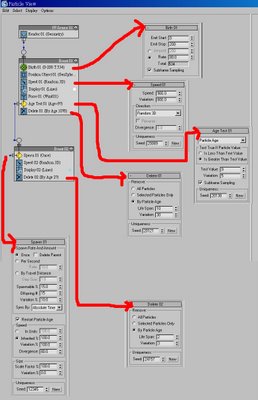
連結:
中國人在世界兒童運動會上強奪我國國旗
請問你要加入天使隊嗎?

4 comments:
哈哈
我喜歡那排紅字~
辛苦了,謝謝你的教學~
-不發火-
做的好!
你真是太了不起了
To king:
嗨~~中國豬
Post a Comment