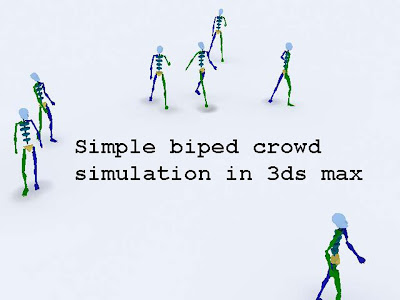
In this quick video tutorial you will learn how to create simple biped crowd simulation in 3ds max 7, no plugin require!
Workflow:
1)create a plan
2)create a delegates
3)create a crowd helper
4) with crowd selected, go to setup/scatter
create 6 more delegated using the scatter tool
5)create wonder around behavior/avoid behavior/
6)create 7 numbers of bipeds
7)associate those biped with the delegates
8) select any bone of any biped/setup motion flow, save the motion flow file. Share this motion flow with other biped.
9)Create random motion for every bipeds
10)set up delegates clip start frames
11)set up priority
12)run the simulation by click on "solve"
Video tutorial (Running time: 16mins)
320x240 (Youtube)
720x240 (blip tv)
[Free dowload]
[More tutorials]
Modeling a bottle of laundry detergent (NURBS modeling)

no *.bip file in my animation folder :-(
ReplyDeleteI guess you need to learn some basic stuff first. read the help file, will you?
ReplyDeletei cant see bips like WalkStart and WalkLoopC.. and i cant find it anywhere :( could you upload it?
ReplyDeletethx a lot master
ReplyDeleteI learn a lot from u
also appreciate the pack! :)